ERP CRM software represents a powerful integration of Enterprise Resource Planning (ERP) and Customer Relationship Management (CRM) systems. This combination offers businesses a unified platform to manage various aspects of their operations, from sales and marketing to inventory and finance. Unlike standalone systems, an integrated ERP CRM solution streamlines workflows, improves data accuracy, and enhances overall efficiency by eliminating data silos and fostering seamless communication across departments.
This integrated approach provides a holistic view of the customer journey, allowing businesses to personalize interactions, optimize resource allocation, and make data-driven decisions to improve profitability and customer satisfaction. This deep dive will explore the benefits, challenges, and considerations involved in implementing and leveraging an ERP CRM system.
Defining ERP CRM Software
ERP CRM software represents a powerful integration of Enterprise Resource Planning (ERP) and Customer Relationship Management (CRM) systems. This unified approach streamlines business operations by connecting various departments and processes, offering a holistic view of customer interactions and internal operations. The result is improved efficiency, enhanced decision-making, and stronger customer relationships.
ERP systems traditionally manage internal processes like inventory, supply chain, finance, and human resources. CRM systems, on the other hand, focus on managing customer interactions, sales processes, and marketing efforts. When integrated, these systems create a synergy that significantly boosts overall business performance.
Core Functionalities of Integrated ERP and CRM Systems
An integrated ERP CRM system offers a wide range of functionalities extending beyond the capabilities of standalone systems. The core functionalities include unified customer data, automated workflows, improved sales forecasting, enhanced customer service, and streamlined reporting and analytics. Data flows seamlessly between different departments, eliminating data silos and promoting collaboration. For example, sales teams have instant access to customer purchase history and service interactions, enabling personalized service and targeted sales strategies. Similarly, the finance department can readily access sales data for accurate revenue forecasting and financial planning.
Key Differences Between Standalone ERP and CRM Systems and Integrated Solutions
Standalone ERP and CRM systems operate independently, leading to data duplication, inconsistencies, and a lack of real-time visibility across the organization. This fragmentation hinders efficient collaboration and slows down decision-making. Integrated solutions, conversely, eliminate these issues by creating a single source of truth. Data is centralized and shared across all departments, fostering better communication and streamlined workflows. The key difference lies in the level of integration and data sharing; standalone systems operate in silos, while integrated solutions create a unified, cohesive system.
Businesses Benefiting Most from an Integrated ERP CRM System
Businesses with complex operations and a strong customer focus benefit most from integrated ERP CRM systems. This includes companies in sectors such as manufacturing, retail, and services where efficient inventory management, supply chain optimization, and strong customer relationships are crucial for success. For instance, a large manufacturing company can use an integrated system to track production, manage inventory, forecast demand, and personalize customer interactions based on historical data. Similarly, a retail business can leverage the system to optimize inventory levels based on sales trends, manage customer loyalty programs, and provide personalized recommendations. Companies with multiple locations or a large customer base also find significant value in the enhanced visibility and control offered by integrated ERP CRM systems. Consider a large retail chain with hundreds of stores; the integrated system would provide a unified view of inventory across all locations, enabling efficient stock management and minimizing stockouts.
Integration Challenges and Solutions
Integrating ERP and CRM systems presents significant opportunities for businesses to streamline operations and gain valuable insights. However, this process is often fraught with challenges that, if not properly addressed, can lead to project delays, budget overruns, and ultimately, a failure to realize the intended benefits. Successful integration requires careful planning, robust technical expertise, and a clear understanding of the potential pitfalls.
Successfully integrating ERP and CRM systems requires a multifaceted approach that addresses both technical and organizational aspects. Common challenges arise from data discrepancies, incompatible system architectures, insufficient data mapping, and a lack of clear communication and collaboration between IT and business teams. Overcoming these hurdles requires a well-defined integration strategy, meticulous data cleansing, and ongoing monitoring and maintenance.
Data Synchronization Challenges and Solutions
Data synchronization is a critical aspect of ERP and CRM integration. Inconsistencies in data formats, differing data structures, and the sheer volume of data exchanged can pose significant challenges. For example, a mismatch in customer ID formats between the ERP and CRM systems can lead to duplicate records and inaccurate reporting. Solutions involve implementing robust data transformation and mapping processes, employing ETL (Extract, Transform, Load) tools, and establishing clear data governance policies to ensure data integrity and consistency across both systems. Real-time synchronization, while offering the benefit of immediate data updates, necessitates careful consideration of system performance and potential bottlenecks. Batch synchronization, on the other hand, provides a more controlled approach but might introduce delays in data visibility. The choice between these methods depends on the specific needs and priorities of the organization.
Data Mapping and Transformation
Accurate data mapping is paramount for successful integration. This involves identifying corresponding data fields between the ERP and CRM systems and establishing clear rules for data transformation. For instance, a customer’s “shipping address” in the ERP system might need to be split into separate fields for “street address,” “city,” “state,” and “zip code” in the CRM system. This process requires a deep understanding of both systems’ data structures and careful consideration of data quality and consistency. Manual mapping can be time-consuming and error-prone, especially with large datasets. Automated mapping tools can significantly streamline this process, but they often require customization and ongoing refinement. Regular reviews and updates to the data mapping are crucial to ensure the accuracy and relevance of the integrated data.
Addressing System Architecture Incompatibilities
ERP and CRM systems often employ different architectures, technologies, and data models. These differences can create significant integration challenges. For example, integrating a legacy ERP system with a cloud-based CRM system requires careful consideration of data security, network connectivity, and API compatibility. Solutions involve employing middleware solutions, API integrations, or adopting a cloud-based architecture for both systems to facilitate seamless data exchange. Choosing the right integration approach depends on the specific characteristics of the systems being integrated and the organization’s IT infrastructure. A phased approach, starting with the integration of critical data elements and gradually expanding the scope, can help mitigate risks and ensure a smooth transition.
Key Features and Functionality: Erp Crm Software
A robust ERP CRM system seamlessly integrates enterprise resource planning (ERP) and customer relationship management (CRM) functionalities, offering a unified view of business operations and customer interactions. This integration streamlines processes, improves data accuracy, and enhances decision-making capabilities across the organization. Understanding the key features is crucial for selecting the right system to meet specific business needs.
Effective ERP CRM systems provide a holistic approach to managing business processes and customer relationships. This allows businesses to optimize resource allocation, enhance customer satisfaction, and drive revenue growth. The synergy between ERP and CRM functionalities is key to achieving these objectives.
Effective ERP CRM software streamlines business processes, integrating customer relationship management with enterprise resource planning. Understanding the broader context of software integration is key, and a great resource for exploring this is the article on software software erp , which offers valuable insights into software selection and implementation. Ultimately, choosing the right ERP CRM software depends on aligning your specific business needs with the capabilities of the system.
Essential Features of a Robust ERP CRM System
Five essential features characterize a robust ERP CRM system: These features contribute to improved efficiency, enhanced customer relationships, and better business intelligence.
The following features represent core functionalities that significantly impact overall system effectiveness and return on investment. Without these key capabilities, the system’s potential benefits are significantly diminished.
- Unified Customer View: A single, consolidated view of all customer interactions across various departments (sales, marketing, service).
- Integrated Sales and Marketing Automation: Streamlined processes for lead generation, nurturing, and conversion, integrating with ERP for accurate inventory and order management.
- Automated Workflow and Process Management: Automated tasks and workflows across sales, marketing, and customer service, reducing manual effort and improving efficiency.
- Real-time Reporting and Analytics: Access to real-time data and insightful analytics to track key performance indicators (KPIs) and make data-driven decisions.
- Inventory and Order Management Integration: Seamless integration with ERP’s inventory management module, enabling real-time tracking of stock levels, order fulfillment, and accurate forecasting.
Comparison of Leading ERP CRM Software Providers
The following table compares the features of three hypothetical leading ERP CRM software providers (Provider A, Provider B, and Provider C). Note that specific features and pricing may vary depending on the chosen package and customization. This table is for illustrative purposes only and does not reflect any specific vendor’s offerings.
| Feature | Provider A | Provider B | Provider C |
|---|---|---|---|
| Unified Customer View | Yes, with 360-degree view | Yes, basic view | Yes, advanced analytics integrated |
| Sales & Marketing Automation | Comprehensive suite of tools | Basic automation features | Advanced automation with AI capabilities |
| Workflow & Process Management | Customizable workflows | Pre-defined workflows | Highly customizable with drag-and-drop interface |
| Reporting & Analytics | Standard reports and dashboards | Limited reporting capabilities | Advanced analytics and predictive modeling |
| Inventory & Order Management Integration | Real-time integration | Delayed integration | Real-time integration with advanced forecasting |
User Workflow Diagram: ERP and CRM Module Interaction
The following describes a simplified user workflow diagram illustrating the interaction between ERP and CRM modules. This example showcases a typical sales order process.
Effective ERP CRM software streamlines business processes, integrating customer relationship management with enterprise resource planning. Understanding the broader context of software integration is key, and a great resource for exploring this is the article on software software erp , which offers valuable insights into software selection and implementation. Ultimately, choosing the right ERP CRM software depends on aligning your specific business needs with the capabilities of the system.
The diagram would show a process flow starting with a sales lead in the CRM module. The lead is qualified, and a sales opportunity is created. Once the opportunity is won, the system automatically creates a sales order in the ERP module. The ERP module then manages inventory, order fulfillment, and invoicing. The status updates are fed back into the CRM module, providing a complete view of the customer journey. Customer service interactions, managed within the CRM, can also access order details from the ERP system for efficient issue resolution. This seamless flow of information between modules eliminates data silos and streamlines the entire process. The diagram would use shapes like rectangles (processes), diamonds (decisions), and arrows to represent the flow of information and actions.
Cost and Return on Investment (ROI)
Implementing an ERP CRM system represents a significant investment, but the potential returns can substantially outweigh the initial costs. Understanding the various cost components and developing a robust ROI calculation is crucial for making an informed decision. This section details the cost factors involved and provides methods for evaluating the potential return on investment.
Cost Components of ERP CRM Implementation, Erp crm software
The total cost of ownership (TCO) for an ERP CRM system encompasses several key areas. These costs are not always immediately apparent and require careful consideration during the planning phase. Ignoring any of these components can lead to budget overruns and project delays.
- Software Licensing Fees: This covers the initial purchase price of the software licenses, which can vary depending on the number of users, modules selected, and vendor. The cost can range from a few thousand dollars for smaller businesses to hundreds of thousands for larger enterprises.
- Implementation Costs: This includes consulting fees for system configuration, data migration, customization, training, and ongoing support. These costs can be substantial, often exceeding the software license fees themselves. Experienced consultants are crucial for ensuring a smooth and efficient implementation.
- Hardware and Infrastructure Costs: Depending on the scale of the implementation, you may need to invest in new servers, network infrastructure, or cloud computing resources to support the ERP CRM system. This can include the purchase or lease of hardware, as well as ongoing maintenance and support contracts.
- Data Migration Costs: Transferring existing customer and business data into the new system requires careful planning and execution. This can involve significant time and resources, potentially necessitating specialized data migration tools and expertise.
- Training Costs: Employees need adequate training to effectively use the new system. This includes training materials, instructor-led sessions, and ongoing support. Thorough training is essential for maximizing user adoption and system efficiency.
- Ongoing Maintenance and Support: After implementation, ongoing maintenance, software updates, and technical support are necessary. This typically involves annual subscription fees or contracts with the software vendor or a third-party provider.
Calculating the Potential ROI of an ERP CRM System
Accurately calculating the ROI of an ERP CRM system requires a comprehensive approach that considers both tangible and intangible benefits. A common method involves comparing the total cost of ownership (TCO) against the projected return over a specific period (typically 3-5 years).
ROI = (Total Benefits – Total Costs) / Total Costs
This formula highlights the importance of accurately estimating both the costs and the benefits. A detailed cost breakdown, as described above, is essential. Similarly, meticulously tracking and quantifying benefits is critical for a realistic ROI assessment.
Quantifiable Benefits Demonstrating Strong ROI
Many quantifiable benefits contribute to a strong ROI for ERP CRM systems. These benefits can significantly impact a company’s bottom line and justify the investment.
- Increased Sales Revenue: Improved customer relationship management (CRM) features can lead to increased sales conversion rates and average order values. For example, a company might see a 10% increase in sales due to improved lead management and targeted marketing campaigns.
- Reduced Operational Costs: Streamlined processes, automated workflows, and improved data accuracy can reduce operational expenses. A company could, for example, save 5% on administrative costs through automated invoice processing and reduced manual data entry.
- Improved Customer Satisfaction: Better customer service and personalized interactions enhance customer loyalty and reduce churn. A reduction in customer churn by 5% could translate to significant revenue retention.
- Enhanced Productivity: Automated tasks and improved data access empower employees to work more efficiently. Increased employee productivity, even by a small percentage, can lead to substantial cost savings over time. For example, a 10% increase in employee productivity could equate to a significant reduction in labor costs.
- Better Inventory Management: Accurate inventory tracking and forecasting minimizes stockouts and overstocking, resulting in cost savings and improved profitability. For instance, a reduction in inventory holding costs by 5% could represent substantial savings for a company with large inventory.
Security and Data Privacy
Protecting sensitive data within an ERP CRM system is paramount. A robust security posture is crucial not only for maintaining the confidentiality, integrity, and availability of business information but also for complying with various data privacy regulations and building trust with customers. Failure to adequately secure data can lead to significant financial losses, reputational damage, and legal repercussions.
Effective security measures encompass a multi-layered approach, combining technological safeguards with strong organizational policies and procedures. This ensures data remains protected throughout its lifecycle, from collection and storage to processing and disposal.
Data Encryption and Access Control
Data encryption is a cornerstone of any effective security strategy. This involves converting data into an unreadable format, rendering it inaccessible to unauthorized individuals even if intercepted. This applies to data both in transit (e.g., during transmission over a network) and at rest (e.g., stored on servers or databases). Access control mechanisms, such as role-based access control (RBAC), further restrict access to sensitive data, ensuring that only authorized personnel can view, modify, or delete specific information. For example, a sales representative might only have access to customer contact details and order history, while a finance manager would have broader access to financial data. Implementing multi-factor authentication (MFA) adds an extra layer of security by requiring users to provide multiple forms of authentication before accessing the system, making it significantly harder for unauthorized users to gain access.
Compliance Requirements
Compliance with data privacy and security regulations is non-negotiable. Regulations like the General Data Protection Regulation (GDPR) in Europe, the California Consumer Privacy Act (CCPA) in California, and other similar laws worldwide dictate how organizations must handle personal data. These regulations often mandate specific security measures, such as data breach notification procedures, data minimization principles (collecting only necessary data), and the right of individuals to access, correct, or delete their personal data. Non-compliance can result in substantial fines and legal action. Regular audits and penetration testing are essential to ensure ongoing compliance and identify vulnerabilities.
Data Security Policy Framework
A comprehensive data security policy framework provides a structured approach to managing data security risks. This framework should define roles and responsibilities, establish clear security procedures, and Artikel incident response plans. Key components of this framework include:
- Data Classification: Categorizing data based on sensitivity levels (e.g., confidential, sensitive, public).
- Access Control Policies: Defining who can access what data and under what conditions.
- Data Backup and Recovery: Establishing procedures for regular data backups and disaster recovery.
- Security Awareness Training: Educating employees about security threats and best practices.
- Incident Response Plan: Outlining steps to take in the event of a security breach.
- Regular Security Audits: Conducting periodic audits to assess the effectiveness of security measures.
This framework should be regularly reviewed and updated to reflect changes in technology and regulatory requirements. For example, a company might update its policy to address the emergence of new threats or incorporate best practices learned from industry incidents. The policy should also be communicated clearly to all employees, and compliance should be monitored and enforced.
Selecting the Right ERP CRM Software
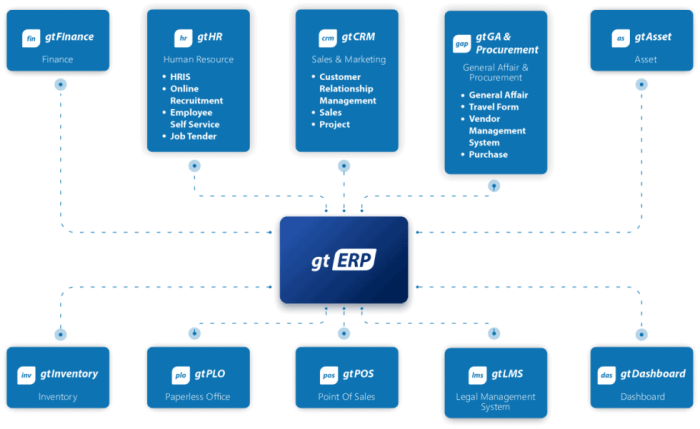
Choosing the appropriate ERP CRM software is a crucial decision impacting operational efficiency, customer relationships, and overall business success. A careful evaluation of various factors, including deployment models and vendor capabilities, is essential to ensure a seamless integration and optimal return on investment. This section will guide you through the process of selecting the right software to meet your specific business needs.
ERP CRM Deployment Models: Cloud, On-Premise, and Hybrid
Different deployment models offer varying levels of control, flexibility, and cost. Understanding these differences is key to making an informed decision.
- Cloud Deployment: This model involves accessing the software and data through the internet, hosted by a third-party provider. It offers scalability, accessibility, and reduced upfront costs, as the vendor manages infrastructure and maintenance. Examples include Salesforce Sales Cloud and Microsoft Dynamics 365. However, reliance on internet connectivity and potential vendor lock-in are considerations.
- On-Premise Deployment: In this model, the software is installed and maintained on the company’s own servers. This offers greater control over data and security, but requires significant upfront investment in hardware, software licenses, and IT personnel for maintenance and support. It’s suitable for organizations with stringent data security requirements or those needing complete control over their systems.
- Hybrid Deployment: This combines elements of both cloud and on-premise deployments. Certain functionalities or data might be hosted on the cloud, while others remain on-premise. This offers flexibility, allowing companies to tailor their deployment to specific needs. For example, a company might host sensitive customer data on-premise while leveraging cloud-based CRM functionalities for sales and marketing.
Key Factors in ERP CRM Vendor Selection
Selecting a reliable vendor is paramount. Several key factors should be considered to ensure a successful implementation.
- Vendor Reputation and Experience: Research the vendor’s track record, client testimonials, and industry recognition. Look for a vendor with a proven history of successful implementations and strong customer support.
- Software Functionality and Features: Ensure the software aligns with your business needs and offers the necessary features, such as sales force automation, customer service management, marketing automation, and reporting capabilities. Consider scalability to accommodate future growth.
- Integration Capabilities: The software should seamlessly integrate with existing systems, such as accounting, inventory management, and e-commerce platforms. Inquire about the vendor’s integration capabilities and supported platforms.
- Pricing and Licensing Models: Evaluate the total cost of ownership, including software licenses, implementation costs, training, maintenance, and support. Consider different licensing models (e.g., subscription-based, perpetual) and their impact on long-term costs.
- Customer Support and Training: Access to reliable customer support and comprehensive training is crucial for successful implementation and ongoing operation. Inquire about the vendor’s support channels, response times, and training programs.
ERP CRM Software Evaluation Decision Matrix
A structured approach is vital for comparing different ERP CRM options. A decision matrix provides a framework for evaluating various aspects of different software packages.
| Criteria | Software A | Software B | Software C | Weight |
|---|---|---|---|---|
| Functionality | 4 | 3 | 5 | 0.3 |
| Integration Capabilities | 3 | 5 | 4 | 0.2 |
| Vendor Reputation | 5 | 4 | 3 | 0.2 |
| Cost | 3 | 4 | 2 | 0.2 |
| Support | 4 | 3 | 5 | 0.1 |
| Weighted Score | 3.9 | 3.7 | 3.9 |
Note: This is a sample matrix. The criteria, weights, and scoring should be customized to reflect your specific business needs and priorities. Each criterion should be scored on a scale relevant to your organization (e.g., 1-5, where 5 is the best). The weighted score is calculated by multiplying each score by its weight and summing the results.
Implementation and Deployment
Implementing an ERP CRM system is a multifaceted process requiring careful planning and execution. Success hinges on a well-defined strategy, effective project management, and robust change management practices. A phased approach is crucial to minimize disruption and maximize the return on investment.
The implementation process typically involves several key phases, each with its own set of activities and deliverables. Effective project management tools and techniques are essential to track progress, manage risks, and ensure the project stays on schedule and within budget. Furthermore, a proactive approach to change management is vital for ensuring user adoption and maximizing the benefits of the new system.
Phases of ERP CRM System Implementation
The implementation of an ERP CRM system can be broken down into several distinct phases. These phases are iterative and often overlap, requiring constant communication and collaboration between stakeholders. A typical project might involve the following stages:
- Project Initiation and Planning: This phase involves defining project scope, objectives, and timelines. Key stakeholders are identified, and a project team is assembled. A detailed project plan is created, including resource allocation, budget, and risk assessment.
- Requirements Gathering and Analysis: This crucial phase focuses on understanding the organization’s specific needs and requirements. This involves conducting workshops, interviews, and surveys with key users to gather information on their current processes and pain points. The gathered information is then analyzed to define the system’s functionalities and features.
- System Design and Configuration: Based on the requirements gathered, the system is designed and configured. This includes selecting the appropriate modules, customizing the system to meet specific business needs, and defining data integration strategies. Prototypes might be developed and tested during this phase.
- Data Migration: This phase involves transferring data from existing systems to the new ERP CRM system. This requires careful planning and execution to ensure data integrity and accuracy. Data cleansing and transformation may be necessary to prepare the data for migration.
- System Testing: Rigorous testing is crucial to ensure the system functions correctly and meets the defined requirements. This includes unit testing, integration testing, user acceptance testing (UAT), and performance testing. Any identified issues are addressed and resolved before deployment.
- Training and Go-Live: Comprehensive training is provided to end-users to ensure they can effectively use the new system. This may involve classroom training, online tutorials, or on-the-job training. The system is then deployed, and ongoing support is provided to users.
- Post-Implementation Support and Optimization: After go-live, ongoing support is provided to address any issues and optimize system performance. Regular reviews are conducted to assess the system’s effectiveness and identify areas for improvement. This phase often involves ongoing adjustments and refinements.
Best Practices for Managing Change Management During Implementation
Effective change management is critical for successful ERP CRM implementation. Resistance to change is common, and a well-defined strategy is needed to address potential challenges. This includes:
- Communication: Maintain open and transparent communication with all stakeholders throughout the implementation process. Regular updates and feedback sessions are crucial to keep everyone informed and engaged.
- Training and Education: Provide comprehensive training to all users to ensure they are comfortable using the new system. This should include both technical training and training on the business processes supported by the system.
- User Involvement: Involve users in the implementation process from the beginning. This allows them to provide valuable input and ensures that the system meets their needs. Consider establishing a user advisory group.
- Leadership Support: Secure buy-in from senior management to demonstrate commitment to the project and encourage user adoption. Leadership should actively promote the benefits of the new system.
- Incentives and Recognition: Reward users for their cooperation and successful adoption of the new system. This can help to build morale and encourage positive attitudes towards change.
Project Timeline for a Typical ERP CRM Implementation Project
A typical ERP CRM implementation project can take anywhere from 6 to 18 months, depending on the size and complexity of the organization and the chosen system. This timeline provides a general overview; specific timelines will vary based on individual project needs.
| Phase | Duration (Months) |
|---|---|
| Project Initiation and Planning | 1-2 |
| Requirements Gathering and Analysis | 2-3 |
| System Design and Configuration | 3-4 |
| Data Migration | 1-2 |
| System Testing | 2-3 |
| Training and Go-Live | 1-2 |
| Post-Implementation Support and Optimization | Ongoing |
User Training and Support
Successful ERP CRM software implementation hinges not only on choosing the right system and ensuring seamless integration, but also on empowering users with the knowledge and support they need to effectively utilize its capabilities. A comprehensive training and support program is crucial for maximizing ROI and ensuring user adoption. Without adequate training, even the most powerful system will remain underutilized, leading to frustration and lost productivity.
Effective user training and ongoing support are essential for the long-term success of any ERP CRM system. A well-designed program anticipates user needs at various skill levels, providing targeted learning opportunities and readily accessible assistance when challenges arise. This proactive approach ensures users are confident and proficient in using the system, ultimately leading to improved efficiency and data accuracy.
Comprehensive User Training Program Design
A robust user training program should be multifaceted, catering to different learning styles and technical proficiencies. It should incorporate a blended learning approach, combining online modules, instructor-led sessions, and hands-on practice. The program should begin with a foundational overview of the system, its purpose, and key functionalities. This is followed by more specialized training modules focused on specific roles and responsibilities within the organization. For example, sales teams would receive training on CRM features like lead management and opportunity tracking, while finance teams would focus on modules related to financial reporting and budgeting. Regular refresher courses and advanced training sessions should be offered to maintain user proficiency and introduce new features as they become available. A structured curriculum, complete with assessments and certifications, helps ensure consistent competency levels across the organization. The training materials should be readily accessible, perhaps through a learning management system (LMS), allowing users to revisit concepts and refresh their knowledge as needed.
Effective User Support Strategies
Providing readily available and effective support is just as crucial as comprehensive training. A multi-channel support system, including phone support, email, a comprehensive online knowledge base (frequently asked questions, tutorials, and troubleshooting guides), and perhaps even a dedicated online community forum, ensures users can quickly find answers to their questions. The knowledge base should be regularly updated to reflect changes in the system and address emerging issues. The support team should be highly trained and knowledgeable about the system, capable of troubleshooting technical problems and answering user queries efficiently and effectively. Regular feedback mechanisms, such as surveys and user interviews, should be implemented to assess the effectiveness of the support system and identify areas for improvement. Proactive support, such as sending out regular tips and best practice guides, can also enhance user experience and improve system utilization.
Importance of Ongoing Training and Support
Ongoing training and support are not simply nice-to-haves; they are essential for maintaining user proficiency and ensuring the continued success of the ERP CRM system. Software updates, new features, and changes in business processes necessitate continuous learning. Regular refresher courses and advanced training modules keep users up-to-date with the latest developments and best practices. Moreover, ongoing support ensures that users can quickly resolve issues, minimizing downtime and maximizing productivity. By investing in ongoing training and support, organizations can ensure that their ERP CRM system remains a valuable asset, driving efficiency, improving decision-making, and ultimately contributing to the overall success of the business. For example, a company implementing a new sales forecasting module would need to provide ongoing training to ensure sales teams understand and utilize the new functionality correctly. Failure to do so could lead to inaccurate forecasts and potentially impact sales performance.
Customization and Extensibility
Adapting an ERP CRM system to perfectly align with a company’s unique operational needs is crucial for maximizing its value. Customization and extensibility options allow businesses to tailor the software to their specific workflows, processes, and reporting requirements, ensuring a seamless integration into existing infrastructure and a positive user experience. This often involves configuring existing modules, developing custom modules, or integrating with third-party applications.
The ability to customize an ERP CRM system goes beyond simple aesthetic changes. It allows businesses to automate specific tasks, integrate with legacy systems, and create custom reports that provide actionable insights tailored to their business intelligence needs. This adaptability is key to long-term success and ensures the system remains relevant as the business evolves.
Customization Options
Several methods exist for customizing an ERP CRM system. These range from simple configuration changes within the software’s interface to more complex coding and development work. The specific approach depends on the complexity of the required customization and the technical expertise available within the organization.
- Configuration: Many ERP CRM systems offer extensive configuration options that allow users to modify settings, workflows, and data fields without requiring any coding. This approach is suitable for relatively simple customizations, such as adjusting the layout of dashboards or creating custom reports using built-in reporting tools.
- Custom Development: For more complex customizations, custom development may be necessary. This involves writing custom code to add new functionality or modify existing functionality. This approach requires skilled developers and can be more expensive and time-consuming than configuration.
- Third-Party Integrations: Integrating with third-party applications can extend the functionality of the ERP CRM system. This can be a cost-effective way to add specific functionalities without requiring extensive custom development. Examples include integrating with e-commerce platforms, marketing automation tools, or payment gateways.
Customization Examples by Industry
The specific customizations required vary significantly depending on the industry. For example, a manufacturing company might need customizations to manage inventory levels, track production schedules, and manage quality control, while a retail company might need customizations to manage point-of-sale transactions, track customer loyalty programs, and manage supply chain logistics. A healthcare provider might require HIPAA-compliant features for patient data management and secure communication.
Benefits and Limitations of Third-Party Integrations
Third-party integrations offer several benefits, including cost-effectiveness, faster implementation times, and access to specialized functionalities. However, there are also limitations. Integration can be complex, requiring technical expertise and potentially leading to compatibility issues. Security and data privacy concerns must also be carefully considered when integrating with third-party applications. Furthermore, reliance on a third-party vendor introduces a potential single point of failure and may create dependency on their support and maintenance.
Future Trends in ERP CRM Software
The landscape of ERP CRM software is constantly evolving, driven by technological advancements and changing business needs. Understanding these emerging trends is crucial for businesses seeking to optimize their operations and gain a competitive edge. The integration of cutting-edge technologies is transforming how businesses manage customer relationships and internal processes, leading to increased efficiency and improved decision-making.
The convergence of ERP and CRM systems continues to accelerate, creating more integrated and holistic platforms. This trend is fueled by the demand for a single source of truth for all business data, enabling better collaboration and streamlined workflows across departments. This allows for a more comprehensive view of the customer journey and facilitates more effective customer relationship management.
Artificial Intelligence and Machine Learning in ERP CRM
AI and ML are revolutionizing ERP CRM systems by automating tasks, improving data analysis, and enhancing predictive capabilities. AI-powered chatbots are providing instant customer support, while ML algorithms are analyzing customer data to personalize marketing campaigns and predict future behavior. For example, Salesforce Einstein leverages AI to provide sales forecasting, lead scoring, and personalized recommendations, enabling sales teams to focus on high-potential leads and close deals more effectively. Predictive maintenance capabilities within the ERP system, driven by ML analysis of equipment data, can minimize downtime and optimize resource allocation. This proactive approach improves operational efficiency and reduces costs.
Blockchain Technology and Enhanced Security
Blockchain technology offers a secure and transparent way to manage data within ERP CRM systems. Its decentralized and immutable nature makes it highly resistant to data breaches and fraud. By recording all transactions on a shared, encrypted ledger, blockchain can enhance data integrity and traceability, providing greater accountability and trust. Imagine a scenario where customer data is stored on a blockchain; any unauthorized modification would be immediately detectable, significantly improving data security and protecting customer privacy. Furthermore, supply chain management can benefit from blockchain’s transparency, enabling real-time tracking of goods and ensuring authenticity. This level of security and traceability can be crucial for industries with strict regulatory compliance requirements, such as pharmaceuticals or finance.
Final Thoughts

Ultimately, the decision to implement ERP CRM software requires careful consideration of business needs, budget, and long-term goals. While the initial investment can be significant, the potential return on investment (ROI) through increased efficiency, improved customer relations, and enhanced decision-making capabilities makes it a compelling option for many organizations. By understanding the key features, challenges, and implementation strategies discussed, businesses can navigate the process effectively and reap the numerous benefits of this powerful technology.







